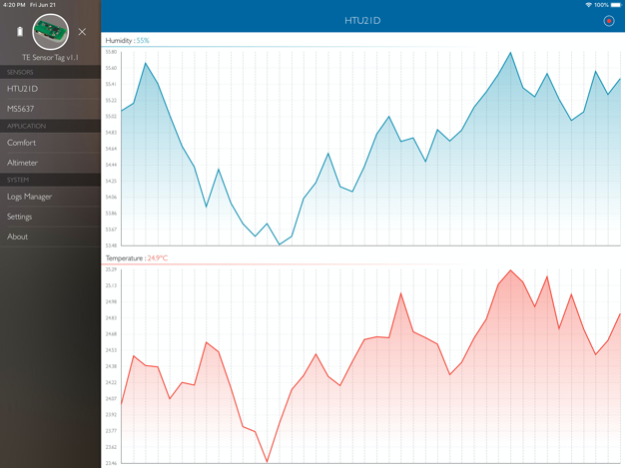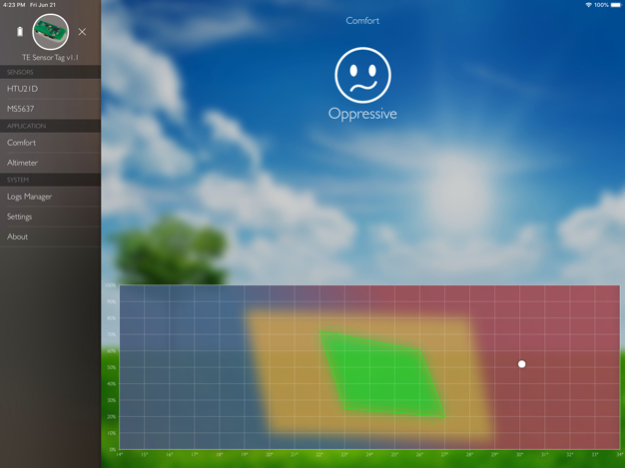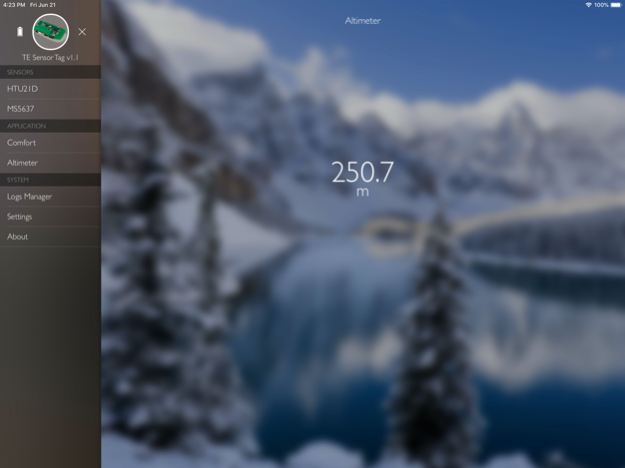TE Sensor Tag 1.30
Continue to app
Free Version
Publisher Description
The wireless Sensor Tag is based on the MEAS low power digital component sensors HTU21D(F) for RH/T (datasheet HPC199) and MEAS ultra-compact micro-altimeter MS5637 (datasheet DA5637-02BA03).
This mobile application will turn your smart phone or tablet into a display and datalog terminal. Refer to the WPC001 for installation guideline and user manual. An optional USB dongle is available to connect the sensor tag to your personal laptop. Refer to the WPC002 for Windows application installation. The tag has been designed for an expected life time of 1 year on a standard CR2032 cell battery at one acquisition per second.
BENEFITS
• Standard 2.4GHz Wireless Communication Tag
• Humidity: 0 - 100% RH
• Temperature: -20°C to +85°C
• Pressure: 300 to 1,200mBar
APPLICATIONS
• Heart Rate, Respiratory Rate
• Blood Pressure, Body Temperature
• Oxygen Concentration (SPO2)
• HVACR
• Weather Station
• Data Logging
• Altimeters
• Smart phones & tablet accessories
Mar 5, 2020
Version 1.30
This version includes minor bug fixes and performance improvements.
About TE Sensor Tag
TE Sensor Tag is a free app for iOS published in the System Maintenance list of apps, part of System Utilities.
The company that develops TE Sensor Tag is TE Connectivity Sensor Solutions. The latest version released by its developer is 1.30.
To install TE Sensor Tag on your iOS device, just click the green Continue To App button above to start the installation process. The app is listed on our website since 2020-03-05 and was downloaded 14 times. We have already checked if the download link is safe, however for your own protection we recommend that you scan the downloaded app with your antivirus. Your antivirus may detect the TE Sensor Tag as malware if the download link is broken.
How to install TE Sensor Tag on your iOS device:
- Click on the Continue To App button on our website. This will redirect you to the App Store.
- Once the TE Sensor Tag is shown in the iTunes listing of your iOS device, you can start its download and installation. Tap on the GET button to the right of the app to start downloading it.
- If you are not logged-in the iOS appstore app, you'll be prompted for your your Apple ID and/or password.
- After TE Sensor Tag is downloaded, you'll see an INSTALL button to the right. Tap on it to start the actual installation of the iOS app.
- Once installation is finished you can tap on the OPEN button to start it. Its icon will also be added to your device home screen.